Hey, what's going on guys? So last week I talked about my ideal VS Code setup and today I thought I would share my somewhat ideal terminal or shell setup. Now to preface this, I am by no means a Oh-my-ZSH or bash expert by any imagination. Now, let's get started with what I believe is my ideal shell setup.
Terminal Application
The terminal application of choice for me is the regular terminal app that comes with Mac OS. Now I know you guys might be scratching your heads going, well why not hyper or iTerm? Well, for me the standard terminal app does everything I need and it helps me save space on my machine without needing to download a whole new terminal app.
The Shell

When it comes to my shell, I have used both Bash and ZSH. I have found that ZSH works best for me because I like the customization it comes with along with the amazing functionality with Git. Now you might be asking what about Git does it do that is so special Rohan? Well, it gives you the branch that you are working in and makes it very easy to understand so you don't need to type in any extra commands to figure out which branch you are working in.
Theme
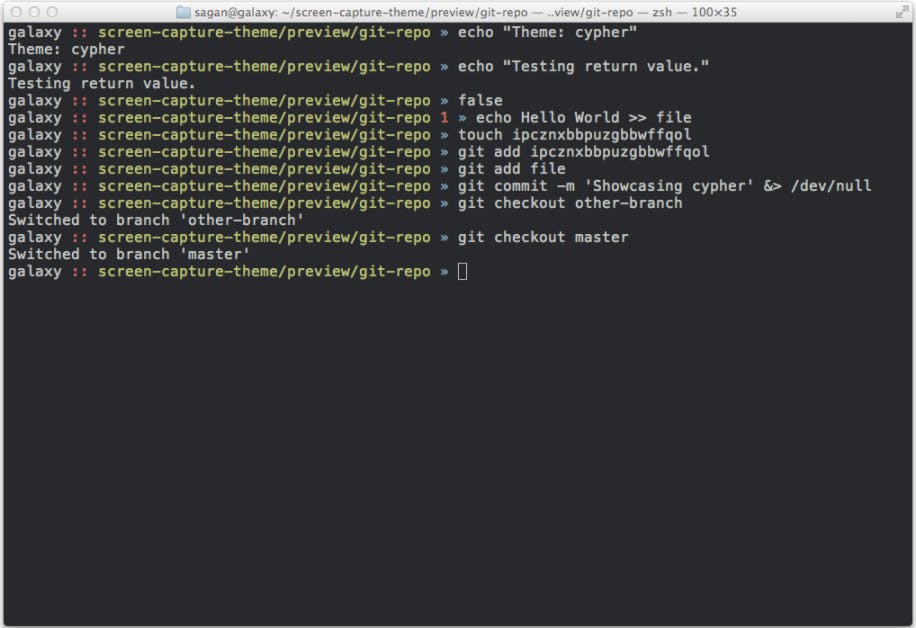
There are many themes for both Bash and ZSH. The theme that I have found myself using the most is cypher. The reason I use this theme is a bit of a weird one. There is a hacker by the name Geohot and he also has a twitch channel called geohot. I was always fascinated by his terminal setup and loved the simplicity of the theme he was using. It is one of the default themes and really does look good and gives you all the info you need without looking very messy or cluttered.
I hope you guys enjoyed this post and as always, I will see you guys next week with another post. P.S. I am at almost 100 total views on my blog, 80 to be exact, I just wanted to say thank you to all those who support my page!! Let's get it to a 100 views!!
Github: github.com/rohankewal
Website: rohankewal.github.io
